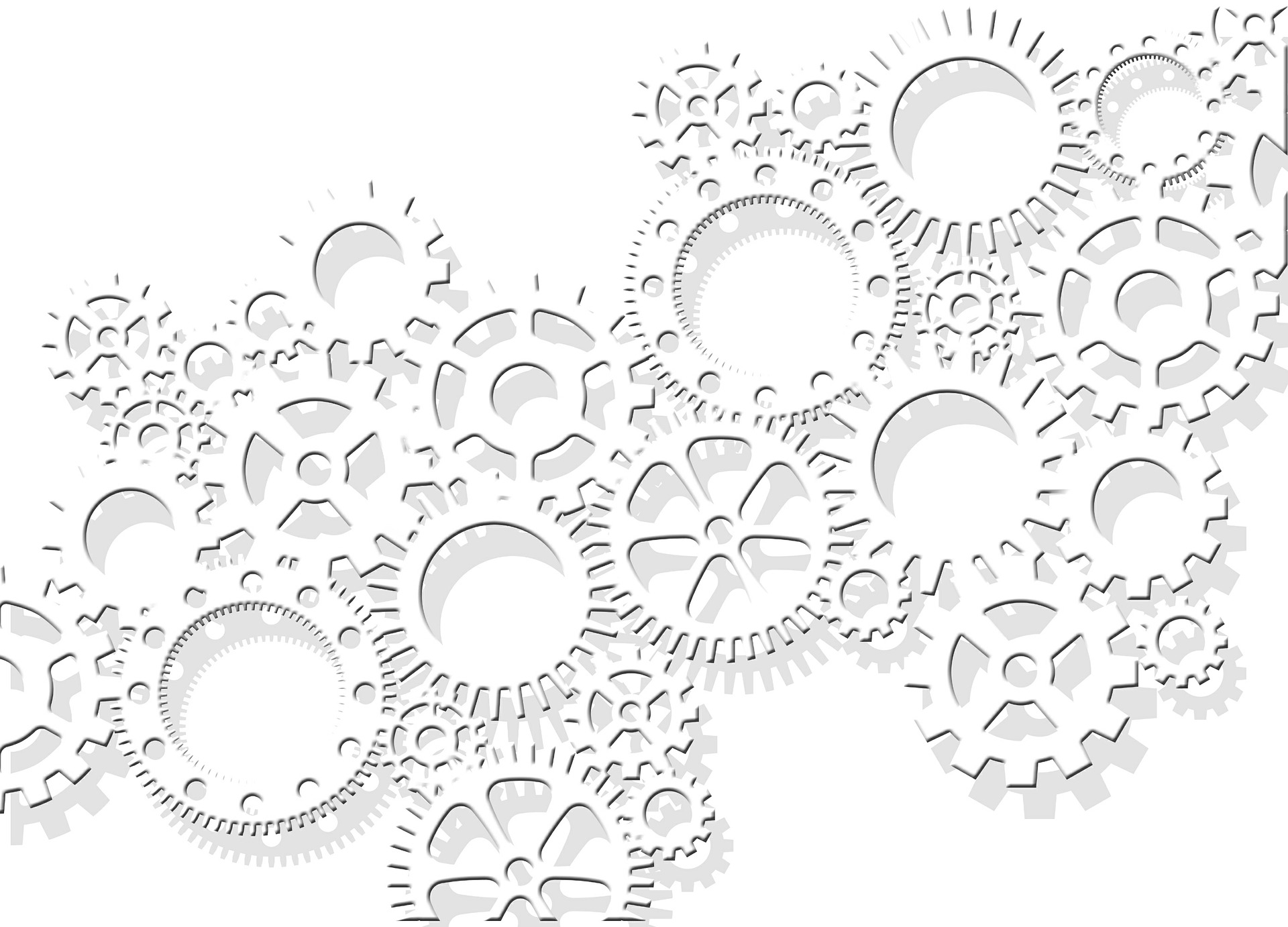
WHAT IS IT?
If Time Machine is the engine of the vehicle, think of the TMEMC as the steering wheel. You can use TMEMC as one, big control panel. If you're using the TMEMC as one console, you can manage the whole enterprise and enable users to monitor and manage all Time Machine installed systems through the same GUI, no matter if it is on premise, or in the cloud.
WHAT DOES IT DO?
The Time Machine Enterprise Management Console provides an intuitive GUI specifically designed to navigate the Time Machine Suite of Products.
See Details

WHAT SETS IT APART?
The TMEMC also allows users to set virtual dates and times, simultaneously control UNIX, Linux, and Windows machines, and offers enterprise security such as user management, idle session lockout, and audit trail build-in. It has an intuitive and consistent interface across Time Machine Suite of Products and one console to monitor and manage all Time Machine and Framework systems in the enterprise. This is a one-stop shop that allows all Frameworks to be tied together and aids in streamlining the process.
WHAT DOES IT SAVE?
Time
Money
Energy
Labor



